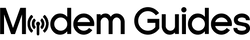In today's digital age, a swift internet connection is essential. Slow internet not only frustrates but can hinder productivity and affect your quality of life. If you're facing internet speed issues, this guide offers insights on checking your internet speed, enhancing it, troubleshooting issues, and comprehending the significance of a fast connection.
Why Internet Speed Matters
A rapid internet connection is crucial for a seamless online experience, whether it's for streaming, video conferencing, or browsing. With the rise in remote work and the use of multiple devices simultaneously, the need for high-speed internet has escalated. Slow internet can lead to buffering, poor video call quality, slow downloads, and frustrating gaming experiences.
How to Check Your Internet Speed
Understanding your current internet speed is the first step towards improvement. Here’s how you can check it:
- Speed Test Websites: Utilize websites like Speedtest.net and Fast.com for a quick and precise measurement of your download and upload speeds.
- ISP Dashboard: Your Internet Service Provider (ISP) might offer a speed test through their website or app, providing an accurate measure from your ISP directly.
- Router Interface: Modern routers often include built-in speed tests accessible via the router’s interface. Refer to your router’s manual for instructions.
Tips for Improving Internet Speed
If your internet speed is lacking, consider these tips for enhancement:
- Upgrade Your Plan: Sometimes, a plan upgrade through your ISP is the simplest solution.
- Optimize Router Placement: Ensure your router is centrally located, away from obstructions and interference.
- Use Ethernet: For high bandwidth tasks, a direct connection to the router via an Ethernet cable is advisable.
- Limit Bandwidth-Hogging Applications: Close apps or services consuming significant bandwidth when not needed.
Troubleshooting Slow Internet
If you're experiencing slow internet despite a high-speed plan and optimal setup, try these troubleshooting tips:
- Restart Your Router: Often, this can solve many speed-related issues.
- Check for Malware: Malicious software can significantly slow down your internet. Conduct a malware scan to ensure your system is clean.
- Update Firmware: Keep your router’s firmware updated for improved performance.
- Consult Your ISP: If issues persist, the problem may lie with your ISP. Contact their customer service for further assistance.
The Bottom Line
In the era of digital reliance, a fast internet connection is indispensable. By understanding your current speed, taking measures to enhance it, and knowing how to troubleshoot common issues, you can ensure a more reliable and faster online experience.
FAQs About Internet Speed
What is a Good Internet Speed?
- For basic browsing and email, 5-10 Mbps is sufficient. HD streaming requires 15-25 Mbps, and 4K video or multiple devices need 50 Mbps or more.
Why is My Internet Slow Only at Certain Times?
- Internet could be slow during peak hours due to high usage. Contact your ISP if slow speeds persist.
Can I Improve My Internet Speed Without Upgrading My Plan?
- Yes, by optimizing router placement, using Ethernet for high-bandwidth tasks, and limiting bandwidth-heavy apps.
Does Weather Affect Internet Speed?
- Weather doesn’t typically affect wired connections but can impact satellite and fixed wireless connections.
If you've attempted all the tips and still face slow internet, it might be time to consult your ISP for a potential upgrade or solution. High-speed internet is especially crucial for gaming to minimize lag and ensure a smooth experience. The number of devices your internet can handle without slowing down depends on your internet plan's speed.