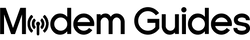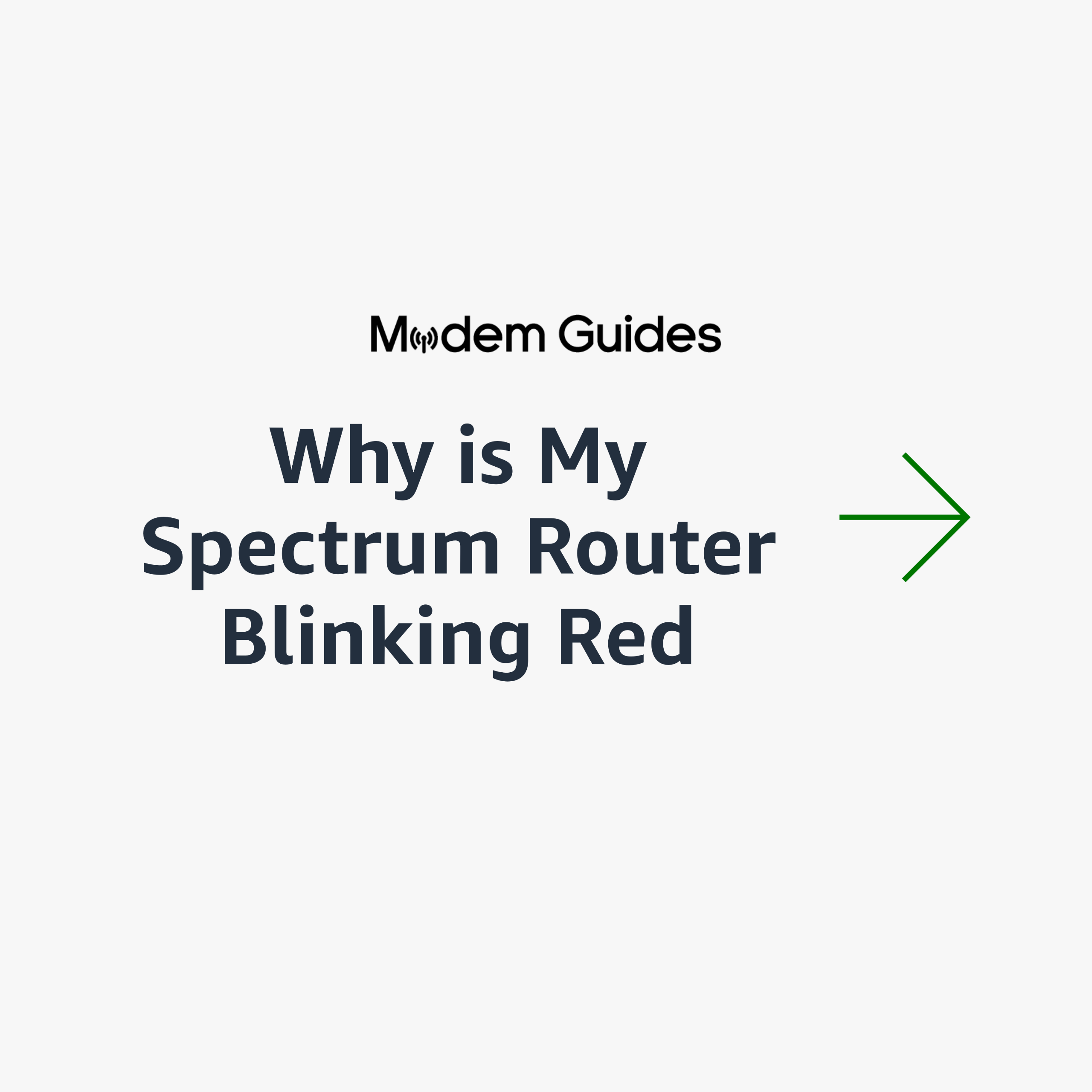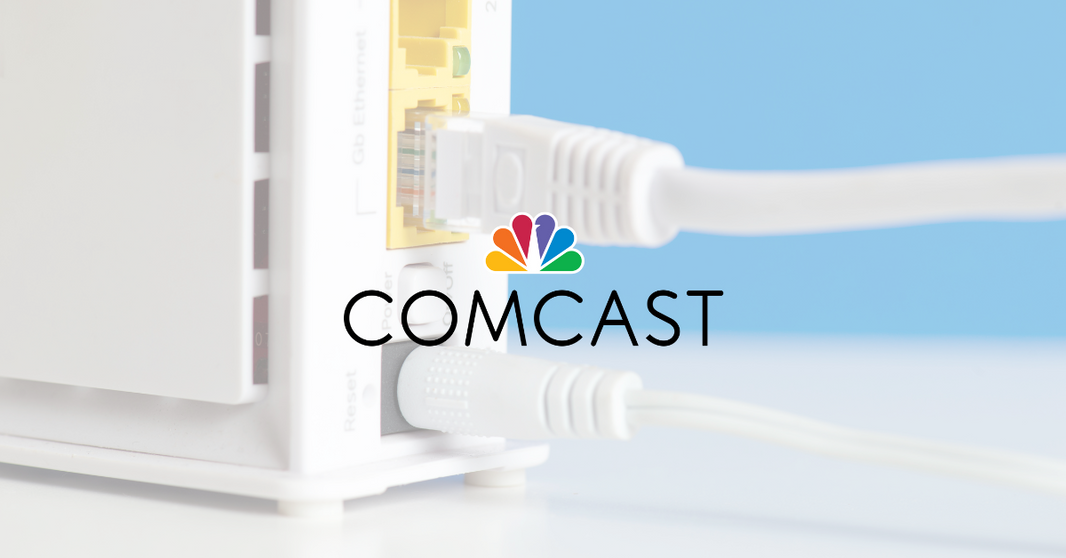Why is My Spectrum Router Blinking Red: Troubleshooting Guide
Experiencing a red blinking light on your Spectrum router can be concerning, as it often indicates an error or failure. In this guide, we’ll explore the common reasons for a red blinking light on a Spectrum router and provide a simple solution to help you get your router back up and running.
Reasons for a Red Blinking Light on a Spectrum Router:
- Power failure: A blinking red light could suggest a power issue or a problem with the router’s power supply.
- Boot failure: The router may not boot up correctly because of software, firmware, or hardware issues.
- Firmware update: A flashing red light during a firmware update might indicate a failed update or a firmware problem.
- Overheating: If the router feels warm and has a flashing red light, it could be overheating and require better ventilation.
- Hardware failure: A red blinking light may sometimes indicate a hardware failure, such as a damaged component or circuit board.
Troubleshooting Steps for a Red Blinking Light on a Spectrum Router:
To address a red blinking light, follow these simple steps:
- Unplug the router from the power outlet.
- Wait a few minutes.
- Plug the router back into the power outlet.
If the issue persists, reach out to Spectrum support for assistance in diagnosing the problem and determining the best course of action.
In conclusion, understanding the reasons behind a red blinking light on your Spectrum router is essential for effective troubleshooting. By following the steps provided, you can quickly resolve most issues and restore your internet connection. However, if the problem continues, don’t hesitate to contact Spectrum support for further guidance and assistance.
Did we answer all your questions about Why is My Spectrum Router Blinking Red? Let us know in the comments, or leave your own questions for our technicians to answer!