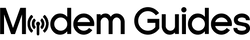Best Modems for Xfinity in 2025 (Mid-Split & Next-Gen Uploads)
Updated: November 2025 • Read time: 7 min
If you’re on Xfinity and want faster uploads (for video calls, gaming, backups) without paying rental fees, choosing a DOCSIS 3.1 modem that aligns with Xfinity’s latest mid-split upgrades is the smartest move right now. Below, we translate Xfinity’s current compatibility info into clear picks by speed tier, explain mid-split in plain English, and give you a fast provisioning checklist.
What is “mid-split,” and why it matters for uploads
Cable networks divide spectrum between download and upload. Mid-split increases the upstream spectrum (≈80–85 MHz vs the old 5–42 MHz “low-split”), which significantly boosts upload speeds compared with legacy setups. Practically, that means smoother Zoom, faster cloud backups, and better live streaming—without switching to fiber.
Xfinity is also rolling out DOCSIS 4.0 in select markets for multi-gig symmetrical service, but most households today will get the best value/availability from DOCSIS 3.1 + mid-split while D4.0 expands.
How to pick: quick rules
-
Go DOCSIS 3.1 for all current Xfinity tiers (and mid-split uploads).
-
Prefer a 2.5 GbE LAN port on the modem for plans ≥1 Gbps (avoids bottlenecks).
-
If you use Xfinity Voice, choose an eMTA (telephony) model.
-
Always double-check your address in Xfinity’s official “My Device Info” before you buy (lists change).
Best Xfinity-compatible modems by speed tier (2025)
Based on Xfinity’s current compatibility PDF and support page; “Recommended” labeling reflects Xfinity’s own call-outs where available. Always confirm for your specific address.
Up to 400–600 Mbps (Great value tiers)
-
Motorola MB7621 (DOCSIS 3.0) – Budget workhorse for sub-gig plans. (Note: 3.0 is fine here, but 3.1 future-proofs uploads.)
-
Arris SBG8300 (Gateway, DOCSIS 3.1, Wi-Fi) – One-box simplicity on entry/gig-adjacent tiers; Xfinity-recommended in list.
Why these: Reliable, inexpensive, and widely compatible. If you expect an upgrade soon, consider the gigabit picks below to avoid re-buying.
800–1000 Mbps (Gigabit)
-
Arris S33 / Arris S34 (DOCSIS 3.1, 2.5 GbE) – Compact, multi-gig-capable; S33/S34 families appear across Xfinity’s list.
-
Motorola MB8611 (DOCSIS 3.1, 2.5 GbE) – Popular gig-ready option with 2.5 GbE.
-
NETGEAR CM1100 / CM1200 (DOCSIS 3.1) – Solid gigabit choices; CM1100 flagged “Recommended” in Xfinity’s PDF.
Why these: 3.1 + (ideally) 2.5 GbE for clean mid-split uploads and headroom above 1 Gbps.
1.2–2.0 Gbps (Multi-Gig downloads)
-
NETGEAR CM2000 / CM3000 (DOCSIS 3.1, 2.5 GbE) – Multi-gig ready; CM2000/CM3000 listed with up to ~2.33 Gbps.
-
Hitron CODA56 (DOCSIS 3.1, 2.5 GbE) – Xfinity-recommended in the PDF; strong value pick with 2.5 GbE.
Why these: If your node is mid-split upgraded and you want max upload + faster LAN/NAS workflows, these are “buy once” options while DOCSIS 4.0 scales.
Need Xfinity Voice (telephony/eMTA)
-
NETGEAR CM2050V (DOCSIS 3.1, 2.5 GbE, Voice) – Xfinity-recommended with voice support.
-
Arris T25 (DOCSIS 3.1, Voice) – Proven eMTA choice for voice bundles.
Note: If you want Wi-Fi in the same box, Xfinity’s list includes combo gateways (e.g., NETGEAR CAX80, CBR750) marked compatible/recommended. Standalone modem + separate router often performs better and is easier to upgrade.
Are refurbished modems safe to buy?
Yes—if they’re on the current Xfinity list, have clean activation history, and include a warranty like the products we carry here on ModemGuides. We recommend buying:
- From a reputable seller like ModemGuides. We are based in the USA and have a long history of experience selling refurbished devices.
-
A model from the tiers above that appears on the current Xfinity PDF, and
-
Testing immediately on arrival (power/event logs, speed tests) and keeping proof of purchase.
DOCSIS 4.0 vs DOCSIS 3.1: Should you wait?
If your address already offers Xfinity’s DOCSIS 4.0 symmetrical multi-gig, that’s the endgame. But rollout is still expanding. For most households today, a DOCSIS 3.1 modem paired with mid-split provides excellent upload gains and value right now; you can upgrade to D4.0 hardware later as availability and retail options broaden.
Quick setup & provisioning checklist (5–10 minutes)
-
Before Buying: Check compatibility at Xfinity’s official “My Device Info” site for your address.
-
Once your device arrives, record your modem’s MAC (HFC/MAC labeled on the unit) and serial number.
-
Connect coax + power, then patch the modem’s LAN to your router WAN.
-
On your phone, go to xfinity.com/activate or the Xfinity app and follow the prompts. (You can also call or chat.)
-
When online, reboot router, then run an up/down speed test and a quick bufferbloat/ping test to confirm uploads improved on mid-split.
-
If speeds look capped, ask support to refresh the modem, confirm provisioned speed tier, and verify OFDM/OFDMA channels show “Locked” in the modem status page (indicates modern downstream/upstream profiles).
FAQs
Do I need a telephony (voice) modem if I don’t use Xfinity Voice?
No. Buy a data-only DOCSIS 3.1 model (often cheaper and simpler).
Is Wi-Fi built into every modem?
No. A “modem” is just the WAN bridge. Gateways combine modem + Wi-Fi. Xfinity allows you to use both types on its network, but if you buy a device without WiFi built-in, you may want a separate WiFi router to handle the wireless.
What about Intel Puma 6 issues?
Stick to the current Xfinity-compatible DOCSIS 3.1 models above; they avoid the notorious latency problems of some older 3.0 units.