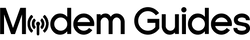Internet Outages Are Up: Build a Resilient Home Network (2025 Playbook)
Why Internet Outages Are Increasing
From major ISP failures to backbone issues like Cloudflare or SaaS outages, users notice more disruptions each year. Even the most reliable providers—including Starlink—aren’t immune. Add in power blips from storms or local grid instability, and a single point of failure can take your whole home offline. That’s why more households are searching for ways to build resilient, redundant networks.
Cheap Resilience Tiers You Can Start Today
Not every fix requires enterprise-level hardware. Think in tiers of protection:
-
UPS for Modem/Router – A small uninterruptible power supply ($60–$120) keeps your modem and router alive through brief outages. Perfect if your ISP stays up but your lights flicker.
-
5G/4G Hotspot Failover – Keep a prepaid hotspot or tethering plan on standby. Many routers now allow automatic failover to a cellular connection.
-
Dual-WAN Router – These routers let you connect two ISPs at once (e.g., cable + Starlink or DSL + 5G). If one drops, traffic shifts automatically.
Setting Up Automatic Failover
Most modern dual-WAN routers include a “WAN failover” setting. Here’s the basic flow:
-
Connect your primary ISP modem to WAN1.
-
Plug your backup connection (e.g., 5G hotspot or secondary modem) into WAN2.
-
Enable “failover mode” in the admin dashboard.
-
Test by unplugging your main ISP and watching the router reroute traffic.
Popular models like TP-Link Omada and Ubiquiti EdgeRouter support this out of the box.
Using Starlink as Backup
Starlink can be a strong secondary ISP, but it has caveats:
-
Pros: Wide coverage, solid speeds, reliable during local cable outages.
-
Cons: Occasional Starlink outage today spikes, plus CGNAT (carrier-grade NAT) which complicates port forwarding for gamers.
If you’re gaming or hosting servers, pair Starlink (*Amazon af link) with a VPN that supports port forwarding add-ons.
Power + Internet Monitoring Tools
Don’t just wait until things break—monitor them:
-
Outage Trackers: Tools like Downdetector, Catchpoint, and Outage.Report show whether the issue is local or nationwide.
-
Router Logs: Many routers can email or push alerts when WAN goes down.
-
Smart Plugs: Track power uptime for your modem/UPS combo.
Recommended Gear (2025 Picks)
Here’s a shortlist of proven gear to help prevent internet outages at home:
-
UPS for Modem/Router: APC Back-UPS 600VA*
-
Dual-WAN Router: TP-Link ER7206*, Ubiquiti EdgeRouter 4*
-
5G Hotspot: Netgear Nighthawk M6 Pro*
-
Secondary ISP: Starlink Standard Kit*
All of these options are available via Amazon or major electronics retailers. *Links included here are affiliate links to amazon. We may earn a small commission on purchases made using our affiliate links.
Final Thoughts
Outages are no longer a “rare event.” Between ISP failures, SaaS crashes, and grid instability, 2025 is the year to get serious about home network resilience. Start with a simple UPS, then scale to dual-WAN failover and backup ISPs as your needs grow. With the right setup, you’ll never be stuck refreshing a webpage wondering when service will come back.