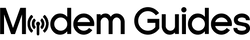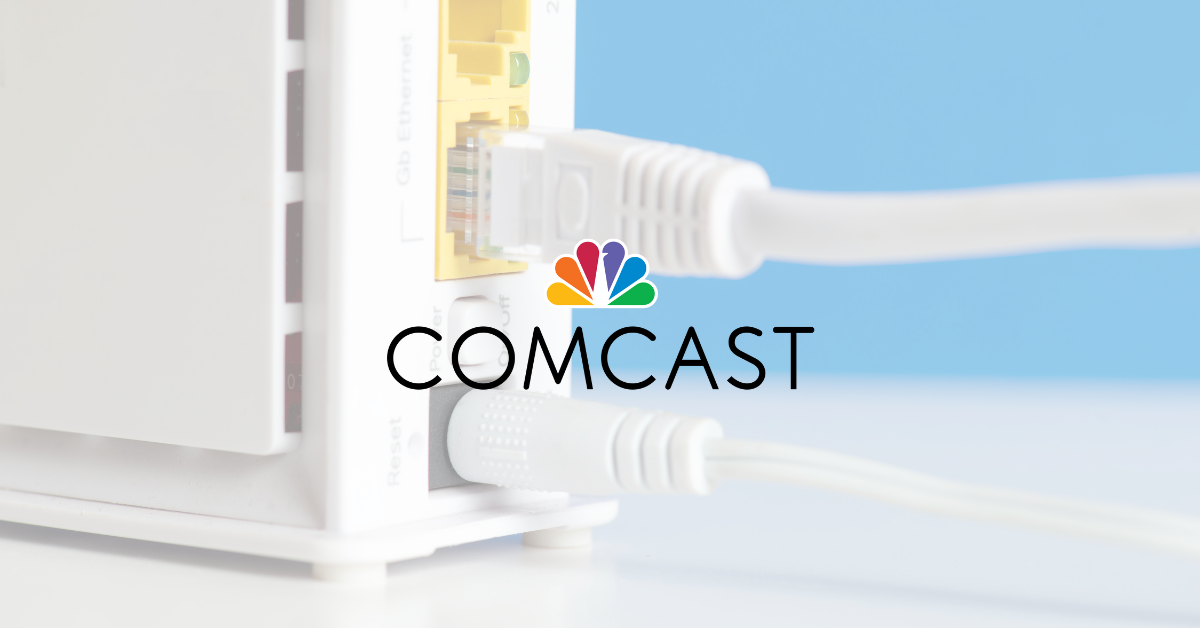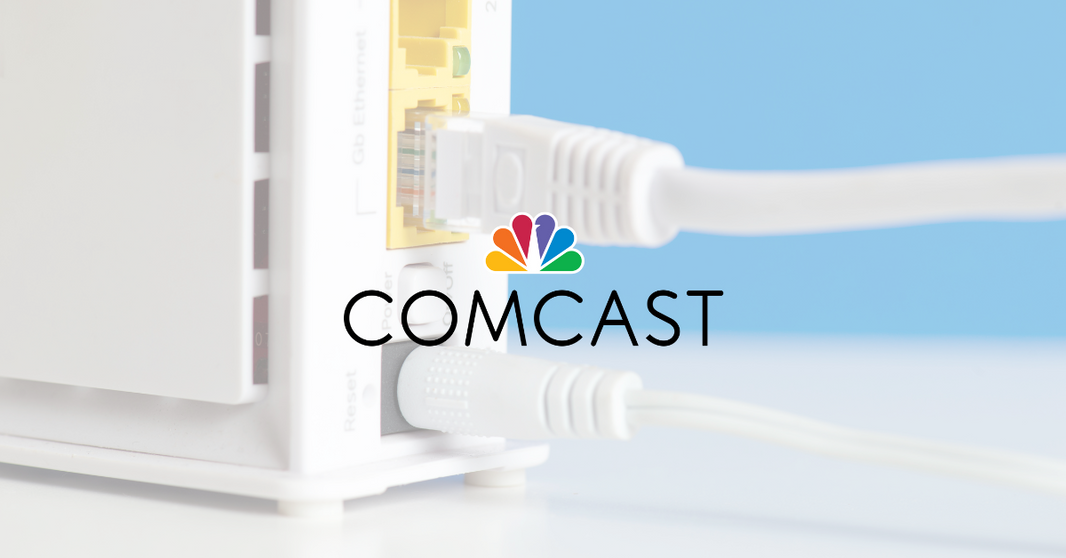Xfinity “Can’t Activate Modem in App”? 2025 Step-by-Step Fixes (with Light Codes Explained)
If your Xfinity modem activation failed in the app, you’re not alone. Many customers get stuck at the activation stage with flashing lights, confusing error codes, or a modem that just won’t connect. Don’t worry—this guide walks you through exactly what to check, how to fix it, and when to call in backup.
Quick Checklist Before You Try Again
Before troubleshooting deeper, make sure your setup is correct:
-
Plug your coax cable directly into the wall jack—no splitters, surge protectors, or amplifiers.
-
Ensure the power adapter is securely connected.
-
Use a high-quality coax cable (cheap ones often cause US/DS issues).
-
Double-check that your modem is Xfinity-approved for your speed tier.
App Activation vs. Phone Activation
Most people try activating through the Xfinity app first. If it fails:
-
Restart your modem and phone.
-
Try again in the app.
-
If it still fails, call 1-855-652-3446 (Xfinity Activation Hotline).
-
Have your HFC MAC address and serial number ready.
-
These are usually printed on a sticker on the bottom or back of the modem.
-
Pro Tip: If your app keeps freezing, logging in through a browser at xfinity.com/activate