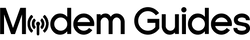In the rapidly evolving world of home networking, the demand for high-speed, reliable internet connectivity has never been greater. As we step into 2024, the race to deliver the ultimate wireless experience has brought forward some impressive contenders. Among them, the Netgear Nighthawk RAX200 and the TP-Link AX20 stand out for their exceptional performance, innovative features, and the ability to cater to the bandwidth-heavy needs of modern homes. These gigabit wireless routers are designed to provide seamless internet access for everything from high-definition streaming and online gaming to smart home automation and remote work. In this article, we’ll delve into the specifications, user experiences, and unique selling points of these leading models, offering insights into why they might be the perfect choice for your home network setup in 2024.
TP-Link Archer AX20:
The TP-Link Archer AX20 is a cutting-edge gigabit wireless router designed to provide users with exceptionally fast and reliable internet connectivity. Equipped with the latest Wi-Fi 6 technology, this router delivers speeds up to 1.8 Gbps, ensuring smooth streaming, gaming, and downloading experiences across multiple devices.
The Archer AX20 supports dual-band frequencies, providing a 2.4 GHz band for extended coverage and a 5 GHz band for high-speed applications. It features OFDMA and MU-MIMO technology, which significantly improves network efficiency and capacity, allowing more devices to connect without compromising performance. Additionally, the router is equipped with four high-gain antennas and Beamforming technology, which enhances signal strength and range. With its advanced security features, including WPA3 encryption and a built-in TP-Link HomeCare suite, the Archer AX20 ensures a safe and secure networking environment. Its intuitive Tether app makes setup and management straightforward, offering users a seamless and user-friendly experience.
TP-Link AX20 Pros:
- Wi-Fi 6 Technology: Offers faster speeds, improved efficiency, and reduced network congestion compared to previous Wi-Fi generations.
- Dual-Band Connectivity: Supports both 2.4 GHz and 5 GHz bands, optimizing performance for various applications.
- Enhanced Coverage: Four high-gain antennas and Beamforming technology ensure wide and stable coverage.
- MU-MIMO and OFDMA: Allows more devices to connect simultaneously without sacrificing speed or reliability.
- Advanced Security: Features WPA3 encryption and TP-Link HomeCare for comprehensive network protection.
- Easy Setup and Management: The Tether app provides a simple and intuitive interface for router setup and network management.
TP-Link AX20 Cons:
- Price: May be more expensive than some entry-level routers, making it less accessible for budget-conscious consumers.
- Complex Features: Some advanced features may require a learning curve for users unfamiliar with networking concepts.
- Limited Customization: Advanced users might find the customization options insufficient for specific networking needs.
- Compatibility: Older devices without Wi-Fi 6 support may not benefit from all the router’s advanced features.
- Size and Design: The router’s size and design might not appeal to users looking for a more compact or aesthetically pleasing device.
NETGEAR Nighthawk RAX200:
The Netgear Nighthawk RAX200 Gigabit Wireless Router is a cutting-edge solution designed to meet the demands of high-bandwidth homes and offices. As part of the Nighthawk series, this tri-band router offers unparalleled speeds up to 10.8Gbps, leveraging the latest Wi-Fi 6 (802.11ax) technology to deliver faster, more efficient wireless connectivity. With its powerful 1.8GHz quad-core processor, the RAX200 excels in handling simultaneous high-speed connections, making it perfect for streaming 4K/8K videos, online gaming, and large file transfers.
The device supports up to 12 simultaneous streams, ensuring every device on your network gets the bandwidth it needs without congestion. Its eight high-performance antennas enhance coverage, reaching every corner of your home with reliable and consistent connectivity. Additionally, the RAX200 is equipped with five Gigabit Ethernet ports for wired connections, including one multi-gig port that can handle up to 2.5Gbps for even faster wired performance.
Setup and management are simplified with the Nighthawk app, making it easy to monitor your network, set up guest WiFi, and implement parental controls. The RAX200’s sleek, futuristic design not only enhances your workspace aesthetic but also signifies its status as a powerhouse in wireless networking.
Netgear Nighthawk RAX200 Pros:
- High-Speed Connectivity: Wi-Fi 6 technology ensures blazing-fast speeds up to 10.8Gbps, ideal for bandwidth-intensive tasks.
- Tri-Band Flexibility: Offers three separate bands to minimize interference and maximize performance for different devices.
- Extensive Coverage: Eight antennas provide a wide and reliable Wi-Fi coverage, reducing dead zones in your home or office.
- Advanced Security Features: Comes with Netgear Armor powered by BitDefender for comprehensive cybersecurity protection.
- Easy Setup and Management: The Nighthawk app simplifies setup, monitoring, and managing your network’s settings.
- Multi-Gig Internet Support: Includes a 2.5Gbps Ethernet port, catering to faster internet plans and demanding wired connections.
Netgear Nighthawk RAX200 Cons:
- High Price Point: The advanced features and performance come at a premium, making it a significant investment.
- Complex for Basic Users: The plethora of advanced features and settings might overwhelm users with basic needs or limited tech knowledge.
- Large Footprint: Its size and design, while aesthetically pleasing, may require more space than typical routers.
- Limited USB Connectivity: With only two USB ports, there may be constraints for users looking to connect multiple storage devices or printers directly to the router.
How to Install Your Own WiFi Router
Installing your own gigabit WiFi router is a straightforward task that can significantly improve your home network. Here’s a simple step-by-step guide to get you started:
1. Choose the Right Location
Pick a central location in your home for your router. Avoid placing it near metal objects and appliances that emit electromagnetic waves.
2. Unbox and Connect Your Router
Take your router out of its box and find a suitable spot for it. Connect the router to your modem using the Ethernet cable provided, plugging one end into the modem and the other end into the WAN or internet port on your router.
3. Power On Your Router
Connect the power adapter to your router and plug it into an electrical outlet. Wait for the router to power up; this is usually indicated by solid or blinking lights.
4. Connect to the Router
Use your computer or smartphone to connect to the router. You can do this wirelessly by selecting your router’s network name (SSID) from the available WiFi networks list and entering the password, or you can use another Ethernet cable to connect directly.
5. Access the Router’s Web Interface
Open a web browser and enter your router’s IP address, which is typically found in the manual or on the back of the router. Common addresses include 192.168.1.1 or 192.168.0.1. You’ll be prompted to enter a username and password, which are also usually provided in the manual or on the router.
6. Run the Setup Wizard
Most routers offer a setup wizard that guides you through the configuration process. Follow the prompts to set up your internet connection, configure your wireless network name (SSID), and create a secure password.
7. Update the Router’s Firmware
Check for firmware updates as part of the setup process. Updating your router’s firmware can improve performance and security. The option to check for updates is usually found in the router’s web interface.
8. Secure Your Network
Enable WPA3 encryption to secure your WiFi network if your router supports it. If not, WPA2 is the next best option. Also, change the default admin username and password to something more secure.
9. Connect Your Devices
Connect your devices to the new WiFi network using the SSID and password you set up. Test the connection with several devices to ensure stability and speed.
10. Enjoy Your New Gigabit WiFi Network
Once everything is set up, you should have a fast and secure gigabit WiFi network. Enjoy your enhanced internet experience!
Remember, every router is a bit different, so while these instructions cover the basics, always refer to your router’s manual for specific instructions related to your model.
Conclusion
In conclusion, the Netgear Nighthawk RAX200 and TP-Link AX20 are standout gigabit wireless routers for 2024, offering unparalleled speed, reliability, and coverage to meet the demands of the modern smart home. With our guide, setting up these routers is a breeze, eliminating the need to call your internet provider and ensuring you get the most out of your high-speed internet connection. Whether you’re streaming in 4K, gaming online, or managing a myriad of smart devices, these routers promise to elevate your home network experience. Dive into the world of advanced connectivity and embrace the future of internet usage with confidence, knowing you have the tools and knowledge to optimize your digital lifestyle.