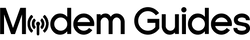Mesh Network vs. Traditional Router + Extenders: Which Is Better in 2025?
A single router with one or two plug‑in extenders used to be the quick‑fix for dead zones. But tri‑band mesh systems—now hitting the market with Wi‑Fi 7 speeds up to 14 Gbps—promise wider coverage, seamless roaming, and simpler setup. Below, we break down how each approach works, where each shines, and what you’ll pay today.
How Each Technology Works
| Feature | Mesh Wi‑Fi | Router + Range Extenders |
|---|---|---|
| Architecture | Multiple “nodes” talk to each other over a dedicated backhaul and appear as one network | One router rebroadcasts through one or more extenders, each creating a new SSID or hopping signal |
| Roaming | Seamless—devices auto‑connect to the strongest node | May drop/re‑associate when you move through the house |
| Backhaul | Wired Ethernet or a third 5/6 GHz band keeps speeds high | 50 % speed loss each hop (shared radio) |
| Setup | Mobile app—plug in nodes, scan QR | Log in to every extender, match SSID manually |
| Scalability | Add or remove nodes in minutes | Every new extender halves bandwidth on that branch |
| Typical Cost (2025) | Wi‑Fi 7 mesh 3‑packs launch at ≈ $600–$700 businesswire.com | Wi‑Fi 6 plug‑in extender costs ≈ $60–$120 |
Mesh Wi‑Fi: Pros & Cons
Advantages
-
Whole‑home coverage: One SSID blankets up to ~8 000 sq ft with a 3‑node kit.
-
Reliability: If one node drops, traffic reroutes through the others.
-
Easy app setup: Scan a QR code, name the network, done.
-
Future‑proof performance: Wi‑Fi 7 mesh kits (e.g., TP‑Link Deco BE14000, Netgear Orbi 870) deliver multi‑gig wireless backhaul and <2 ms latency businesswire.cominvestor.netgear.com.
-
Security & updates: Most vendors push automatic firmware and threat‑blocking options.
Drawbacks
-
Up‑front cost: Hardware runs 5‑10× higher than a single extender.
-
Power & placement: Every node needs an outlet in an open spot.
-
Bandwidth sharing on dual‑band kits: Choose tri‑band or wired backhaul for gigabit plans.
Range Extenders: Pros & Cons
Advantages
-
Cheapest quick‑fix: Great for a single dead zone.
-
Easy compatibility: Works with virtually any router.
-
Fast to deploy: Plug in, press WPS, extend.
Drawbacks
-
Speed halving: Shared radios cut throughput ~50 % on every hop.
-
Multiple SSIDs: Older extenders create _EXT networks that require manual switching.
-
Scalability pain: Two‑plus extenders create channel interference and complex logins.
-
Reliance on the router: If the main router fails, so does everything else.
When to Choose Mesh
| Ideal Scenarios | Why Mesh Wins |
|---|---|
| Homes > 3 000 sq ft, multi‑story, or thick walls | Tri‑band backhaul maintains gigabit speeds through concrete and brick |
| Households with > 30 devices, smart cameras, AR/VR | Wi‑Fi 6E/7 mesh handles dozens of simultaneous streams |
| Frequent roamers (video calls while moving) | Seamless node‑to‑node handoff keeps Zoom alive |
| Future‑proofing for fiber ≥ 2 Gbps | Multi‑gig WAN ports and 320 MHz channels in Wi‑Fi 7 kits |
When a Range Extender Is Enough
-
Studio apartments or single dead‑zone rooms
-
Cable or DSL plans ≤ 200 Mbps
-
Renters who can’t reposition the ISP‑supplied gateway
-
Tight budgets under $100
2025 Mesh Kits Worth a Look
| Mesh System | Top Speed | Specialty | MSRP / 3‑pack* |
|---|---|---|---|
| TP‑Link Deco BE14000 | 14 Gbps (Wi‑Fi 7) | Best value Wi‑Fi 7 tri‑band | $699.99 (often on sale) businesswire.com |
| Netgear Orbi 870 Series | 19 Gbps (Wi‑Fi 7 quad‑band) | Gamers & multi‑gig fiber | TBA at launch investor.netgear.com |
| eero Pro 6E | 5.4 Gbps (Wi‑Fi 6E) | Easiest smart‑home integration | $499 (3‑pack) rtings.com |
*Street prices fluctuate.