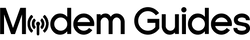The Complete Guide to Buying & Owning Your Own Modem: How to Stop Renting & Save Big on Your Internet Bill
Tired of paying your internet provider a monthly fee for a modem you don’t even own? You’re not alone. Millions of customers rent their modem or gateway from their Internet Service Provider (ISP) — often paying $10 to $20 per month, indefinitely. The good news? You can easily stop those recurring charges by owning your own modem — and it’s much simpler than most people think.
This guide walks you through exactly how to stop renting, choose the right modem for your internet service, and start saving money every single month.
Why You Should Own Your Modem
Most ISPs charge a “rental fee” that quietly adds up over time. At $15 per month, you’re paying $180 per year — and that’s just for the privilege of borrowing equipment that’s often outdated or underperforming.
When you buy your own modem, you not only stop paying rental fees, but you also get to enjoy:
- Faster speeds – especially if you upgrade to DOCSIS 3.1 or Wi-Fi 6 hardware.
- Better security – since you control firmware updates and privacy settings.
- Full ownership – no more sending back equipment when you move or switch ISPs.
- Freedom to choose – pick hardware that suits your home, not your provider’s bottom line.
Now let’s go step-by-step through how to make the switch.
Step 1: Find Out What Modems Are Compatible With Your ISP
Each internet provider maintains a list of approved modems. These lists ensure the device supports the correct technology (DOCSIS for cable, DSL, or fiber for others). Compatibility is crucial — otherwise, your modem may not activate properly.
✅ Visit your ISP’s “approved modems” page or call support. Most major ISPs publish this list:
- Xfinity (Comcast): [Approved Modems List](https://www.xfinity.com/support/devices/)
- Spectrum: [Spectrum Compatible Equipment](https://www.spectrum.net/support/internet/spectrum-approved-modems/)
- Cox: [Cox Certified Modems](https://www.cox.com/residential/support/cox-certified-cable-modems.html)
- Frontier / CenturyLink: Check their DSL or fiber lists
If you’re unsure, ModemGuides.com lists the compatibility for each product so you can shop confidently without cross-checking multiple sites.
Step 2: Choose the Right Modem for Your Internet Plan
Once you know what’s compatible, choose a modem that matches (or slightly exceeds) the speed of your plan. Don’t overpay for features you won’t use, but make sure your modem can handle potential speed upgrades in the future.
Quick Reference:
| Internet Speed Tier | Recommended DOCSIS Version | Suggested Modem Type |
|---|---|---|
| Up to 300 Mbps | DOCSIS 3.0 | 2×2 or 8×4 Channel Modem |
| 300–800 Mbps | DOCSIS 3.0 or 3.1 | 16×4 or 24×8 Channel Modem |
| 800 Mbps – 1 Gbps+ | DOCSIS 3.1 | Gigabit-capable Modem (Gateway or Standalone) |
Pro Tip: If your modem doesn’t include Wi-Fi, you’ll also need a router. You can either buy a combo gateway (modem + router) or separate units for more flexibility and performance.
Step 3: Purchase From a Trusted Source
When shopping for your own modem, it’s worth buying from a reputable seller — especially if you’re considering a refurbished unit. At ModemGuides.com, every device is professionally refurbished in the U.S., tested for full functionality, and backed by warranty.
Buying used through marketplaces like eBay or Facebook Marketplace can be risky since many devices are still linked to previous customer accounts and can’t be reactivated.
Step 4: Connect and Activate Your New Modem
Once your modem arrives, setup is usually straightforward and takes about 15 minutes:
- Unplug your old modem and disconnect its coaxial cable and power cord.
- Connect the new modem’s coaxial cable to the wall outlet and plug it in.
- Wait for the indicator lights to stabilize — usually “Online” or “Ready” will turn solid.
- Activate the modem. You can often do this through your ISP’s activation page or mobile app. If that fails, call customer support and provide your modem’s MAC address (printed on the label).
- Once activated, connect your router (if separate) and test your internet speed to confirm you’re online.
Most people can complete activation without calling support — but if you do call, just tell the agent you’re replacing your rental modem with your own compatible model.
Step 5: Return Your Rental Equipment and Stop the Fees
This is the final and most satisfying step. Contact your ISP and ask how to return the rented equipment. Usually, they’ll email you a return label or give you the address of a local drop-off center. Be sure to get a receipt or tracking number to confirm you’ve returned it.
Once processed, your next bill should show that the rental fee has been removed — that’s where the savings begin!
How Much You Can Save
Let’s do the math:
- Rental fee: $15/month × 12 months = $180 per year
- Average modem purchase: $90–$130 (one-time)
That means your investment pays for itself in less than 9 months — and every month after that is pure savings. Over 5 years, that’s about $900 back in your pocket.
Step 6: Keep Your Modem Running at Peak Performance
Once you own your modem, you’re in full control. To keep it performing its best:
- Check for firmware updates (many ISPs push these automatically).
- Reboot your modem monthly to clear cache and improve stability.
- Clean dust from vents to prevent overheating.
- If speeds drop, check coaxial cables and splitters for wear or looseness.
Most quality modems last 5–7 years before needing an upgrade — often much longer than the ISP’s rental units, which get replaced frequently.
Ready to Own and Save?
Owning your modem is one of the simplest ways to take control of your internet costs. It’s a one-time investment that pays off quickly and gives you faster, more reliable service on your own terms.
At ModemGuides.com, you can browse compatible modems by provider (or you can shop all cable modems and all DSL modems), learn which models fit your plan, and order confidently knowing each unit is tested, warrantied, and ready to save you money.
Stop renting. Start owning. And enjoy the speed, savings, and freedom that come with your own modem.