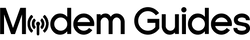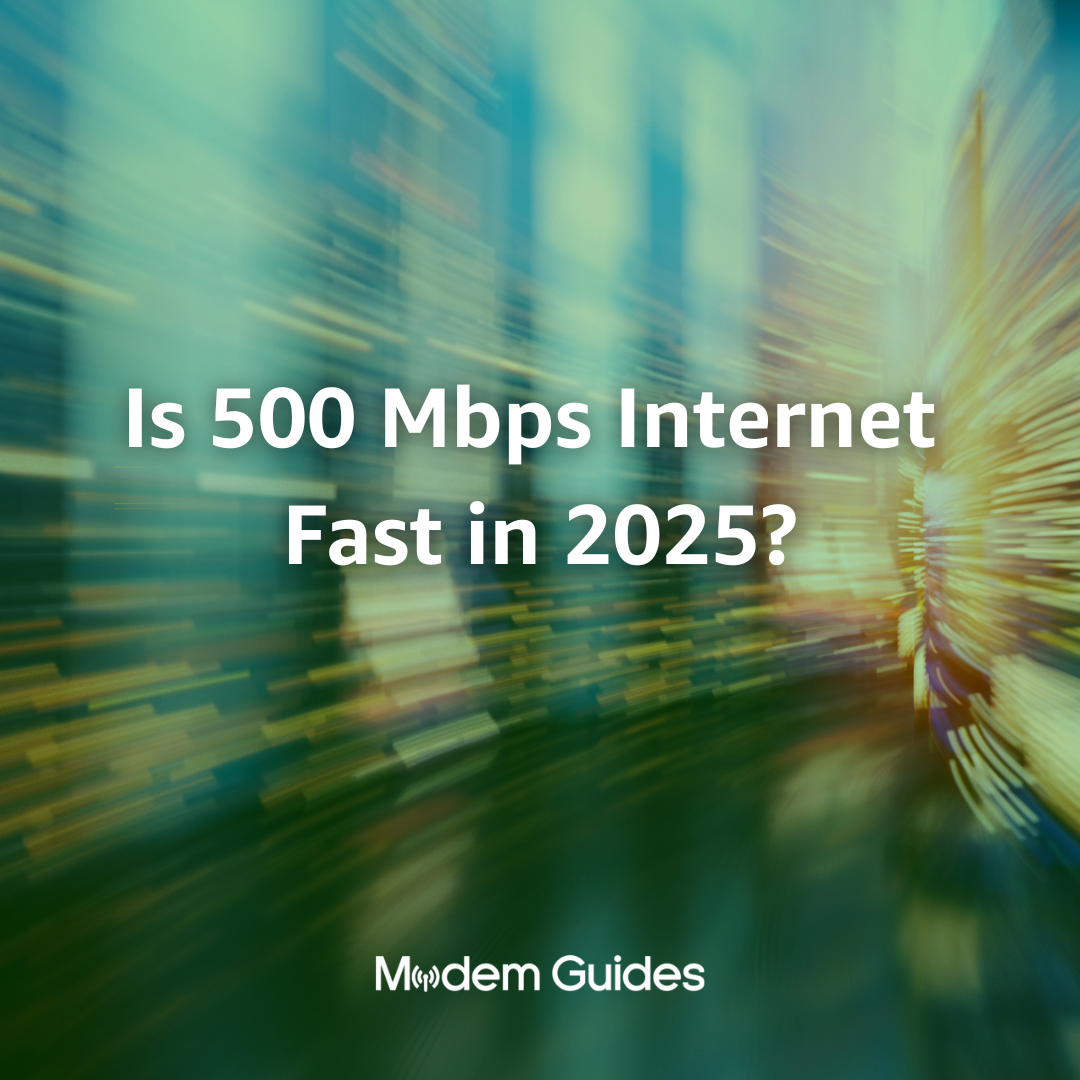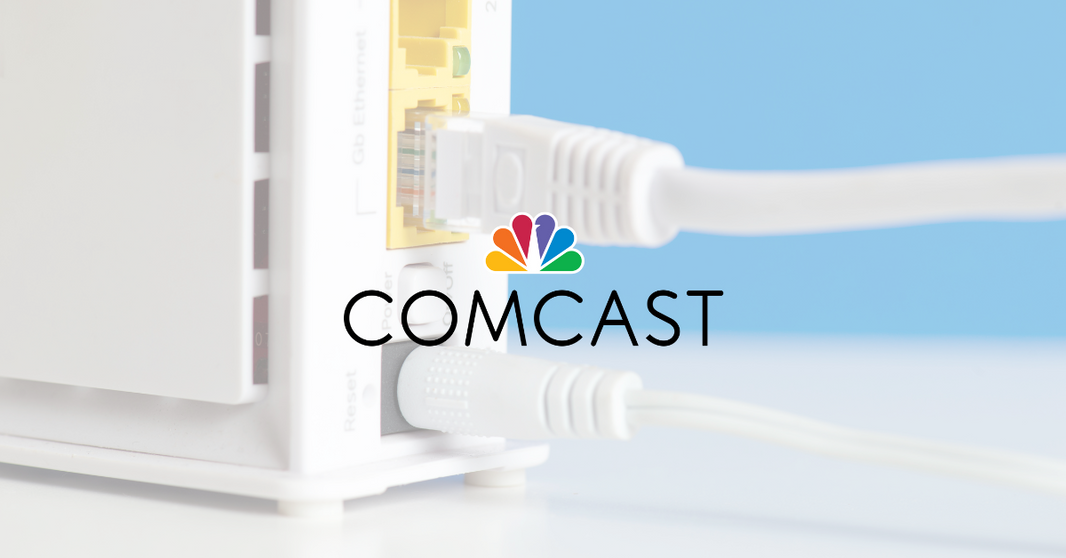Is 500 Mbps Internet Fast in 2025? (Real-World Uses, Download Times & Compatible Modems)
Quick answer: Yes. A 500 Mbps plan easily powers 4K streaming on multiple TVs, smooth Zoom calls, cloud backups, and fast game downloads across a busy household. At 500 Mbps (≈62.5 MB/s), a 100 GB game can download in about 27 minutes (binary) or 26:40 (decimal).
Heads up: Many “500 Mbps” cable plans are asymmetric, so you’ll often get ~500 Mbps download but lower uploads (e.g., 10–25–100+ Mbps depending on the ISP’s split). Fiber plans around this tier are commonly symmetrical (≈500/500).
500 Mbps in Plain English
- Theory: 500 megabits/second ≈ 62.5 megabytes/second (divide by 8 to convert bits→bytes).
- What it feels like: 4K Netflix or YouTube, dozens of smart-home devices online, big file syncs in the background—all at once—without slowdowns on a well-set-up network.
How Fast Is 500 Mbps? (Download Time Examples)
Times below assume clean conditions and full throughput. Real-world results vary with Wi-Fi quality, server limits, and network congestion.
| File / Task | Size / Requirement | Time @ 500 Mbps |
|---|---|---|
| HD image | 5–10 MB | ~0.1–0.2 sec |
| Music album | 300–500 MB | ~5–8 sec |
| SD movie | ~1 GB | ~16 sec |
| HD movie | 2–3 GB | ~32–48 sec |
| 4K movie | 8–10 GB | ~2:08–2:44 |
| Console/PC game | 50 GB | ~13–14 min |
| Huge game or backup | 100 GB | ~26:40 (decimal) / ~27:18 (binary) |
What Can You Do on 500 Mbps?
Below are typical per-stream requirements. Your 500 Mbps plan can run many of these at once.
| Activity | Downlink Needed | Uplink Needed | 500 Mbps OK? |
|---|---|---|---|
| Web / social browsing | 0.5–2 Mbps | 0.1–0.3 Mbps | Yes |
| Music streaming | 0.3–0.6 Mbps | ~0.05 Mbps | Yes |
| YouTube 1080p | 3–6 Mbps | ~0.3 Mbps | Yes |
| YouTube/Netflix 4K | 15–25 Mbps | ~1–2 Mbps | Yes (multiple TVs) |
| Video call (Zoom/Meet) HD | 2–4 Mbps | 2–4 Mbps | Yes |
| Video call (group 1080p) | 3–5 Mbps | 3–5 Mbps | Yes |
| Online gaming (per title) | 3–5 Mbps | 0.3–0.5 Mbps | Yes (low latency matters more) |
| Cloud backup (burst) | Varies | 5–50+ Mbps | Yes (upload speed dependent) |
Is 500 Mbps Right for You?
- Great for: Families, roommates, and home offices with 10–40+ devices, multiple 4K streams, frequent downloads, and heavy cloud use.
- Consider 1 Gbps+ if: You want faster big-game downloads, run lots of smart cameras, or multiple power users hit the cloud at once.
- Check upload: If you livestream, upload large media, or work in the cloud all day, upload speed (e.g., 20 vs 100 vs 500 Mbps) may matter more than headline download.
Equipment: What You Need for Full 500 Mbps
1) Modem (Cable) or ONT (Fiber)
- Cable: Choose a DOCSIS 3.1 (or newer) modem for the most reliable 500 Mbps+ performance and future-proofing. Some ISPs now accept early DOCSIS 4.0 hardware in select markets.
- Fiber: Your provider supplies an ONT. You generally won’t use a separate cable modem; you’ll connect your router to the ONT.
2) Router / Wi-Fi
- Use at least Wi-Fi 6 (802.11ax). For crowded homes, Wi-Fi 6E (6 GHz) or Wi-Fi 7 can reduce interference and improve multi-device performance.
- Prefer routers with a 2.5 GbE WAN/LAN port to avoid bottlenecks when you upgrade later.
- Mesh systems help if your home is large or multi-story.
3) Cables
- Ethernet: Cat5e is fine for 1 Gbps; Cat6/6a is better for longer runs and future multi-gig.
2025 Pricing Snapshot
500 Mbps plans in the U.S. typically fall in the mid-tier price range. Final cost varies by ISP, promo, equipment rental, data caps, and fees. Fiber uploads are usually higher; cable uploads depend on the area’s split (low/mid/high-split).
Top Modems for 500 Mbps+ (Customer-Owned)
Always confirm compatibility with your specific ISP and plan before you buy. We keep these models in stock or can special-order them for you.
Comcast Xfinity (DOCSIS)
- ARRIS SURFboard SB8200 – Proven DOCSIS 3.1 performer with dual 1 GbE ports (great all-around choice).
- Motorola MB8611 – DOCSIS 3.1 with a 2.5 GbE port for faster LAN backbones and smoother upgrades.
- NETGEAR Nighthawk CM2000 – DOCSIS 3.1, 2.5 GbE, built for high-tier cable plans.
Charter Spectrum (DOCSIS)
- ARRIS SURFboard S33 – Compact DOCSIS 3.1 with 2.5 GbE + 1 GbE; Spectrum-friendly and future-ready.
- Motorola MB8611 – DOCSIS 3.1, 2.5 GbE; excellent for 500 Mbps and above.
- NETGEAR CM1100/CM1200 – DOCSIS 3.1, link-aggregation capable (check Spectrum’s current activation policy).
Why we no longer recommend older DOCSIS 3.0 models for 500 Mbps: While some 3.0 units (e.g., 16×4/24×8/32×8) can hit 500–900 Mbps on paper, many ISPs are steering customers to 3.1 for stability and upstream changes. Buying 3.1 now saves headaches later.
Ready to go faster? Shop our DOCSIS 3.1 modems or our Wi-Fi 6/6E routers.
Common Setups at 500 Mbps
- Streaming household: 2–4 simultaneous 4K streams + web + social = smooth on a modern router.
- Home office + school: Multiple HD Zoom calls at once—fine, but prioritize QoS for uploads.
- Gaming + downloads: Latency matters more than raw Mbps; wire consoles/PCs via Ethernet if possible.
Troubleshooting: Not Seeing Full 500?
- Test wired first: Connect a laptop via Ethernet to the modem/router.
- Check router CPU/WAN port: Some older routers cap around 300–400 Mbps.
- ISP profile: Ensure your account is provisioned at 500 Mbps.
- Splitters & coax: Old splitters or poor coax runs can throttle cable speeds.
- Wi-Fi placement: Reposition or add mesh nodes; avoid microwaves, thick walls, and metal obstructions.
FAQs
Who should get 500 Mbps?
Busy homes with multiple TVs, remote work/school, frequent downloads, smart cameras, and lots of connected devices.
Is 500 Mbps enough for Netflix/YouTube in 4K?
Yes. A single 4K stream needs ~15–25 Mbps. 500 Mbps can support many 4K streams at once (router quality and Wi-Fi conditions still matter).
Is 500 Mbps overkill for two people?
Usually, yes—unless you both download large files, game, or upload to the cloud often. Many couples are happy at 300–500 Mbps for headroom.
What about upload speed?
Fiber plans around 500 Mbps are commonly symmetrical. Cable uploads vary widely by area (e.g., 10–25–100+ Mbps). If you send large files or livestream, verify the upload tier before you subscribe.
Do I need a new modem/router?
For cable, choose DOCSIS 3.1 for best results and longevity. For Wi-Fi, aim for Wi-Fi 6/6E (or 7) with a 2.5 GbE port to avoid future bottlenecks.