The ARRIS DG3450: The Most Reliable DOCSIS 3.1 Modem for Home Internet
Save on rental fees with the ARRIS DG3450 DOCSIS 3.1 modem/router combo. Professionally refurbished, warranty-backed, and compatible with Xfinity, ...
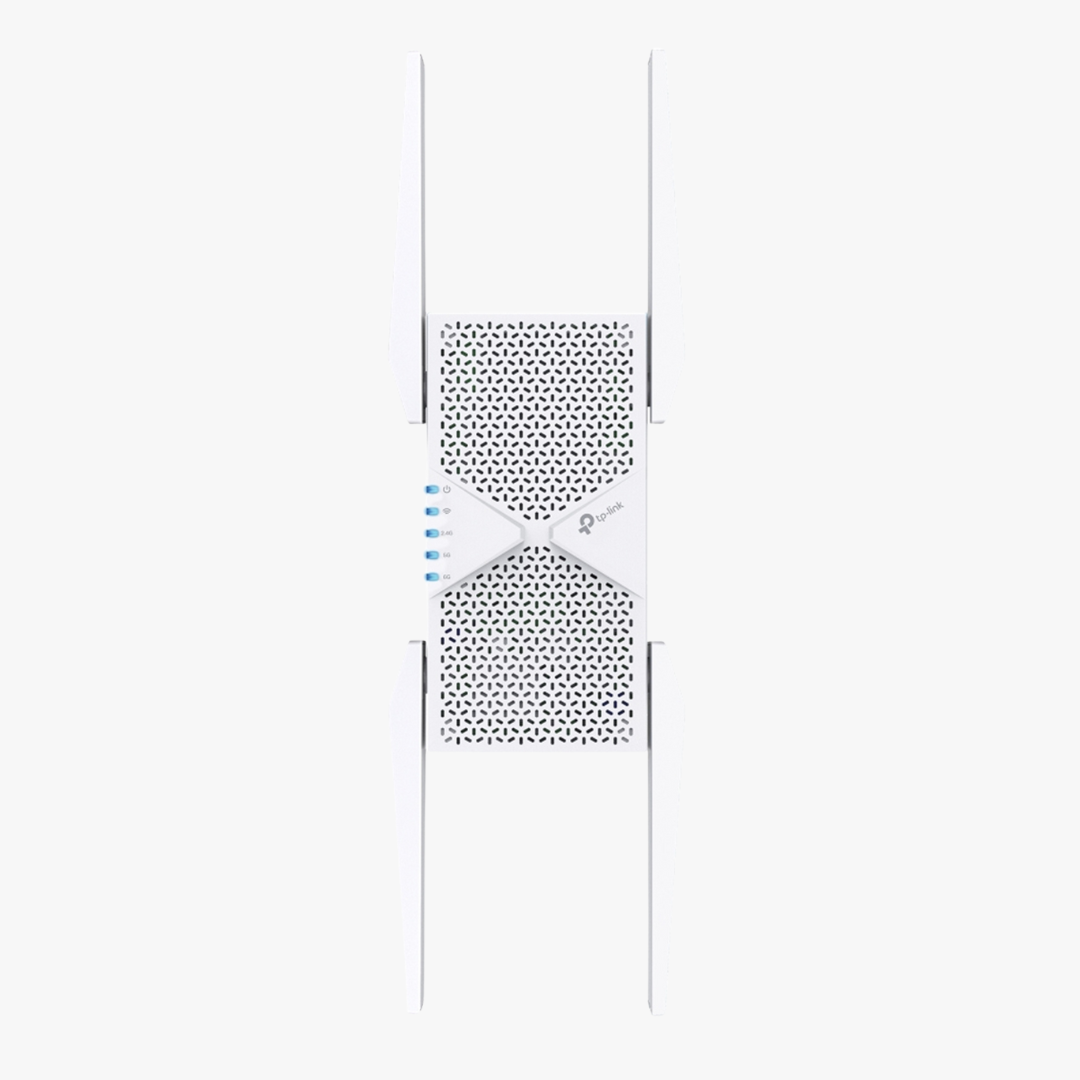
Eliminate dead zones, boost signal strength, and future-proof your home network with the TP-Link RE655BE. As a next-generation tri-band Wi-Fi 7 range extender, the RE655BE delivers ultra-fast speeds, intelligent optimization, and seamless roaming across your space. Perfect for gamers, streamers, and smart homes demanding high throughput.
Blazing Speeds via Tri-Band Wi-Fi 7
Harness the power of Wi-Fi 7 with combined throughput up to 10.8 Gbps across three bands:
6 GHz: ~5,764 Mbps
5 GHz: ~4,323 Mbps
2.4 GHz: ~688 Mbps
These wide channels (up to 320 MHz) and advanced modulation (4K-QAM) let you push massive data loads with less congestion.
Multi-Link Operation (MLO)
MLO allows simultaneous use of multiple bands (6/5/2.4 GHz) to raise throughput, improve latency, and maintain stability even in dense environments.
Dedicated 6 GHz Band
The 6 GHz band offers “clean air” — fewer legacy devices, less interference, and more bandwidth availability. Use it for high-priority devices while the extender handles older devices on other bands.
2.5G Multi-Gigabit Ethernet Port
Connect a PC, smart TV, or console via the 2.5 Gbps Ethernet port to ensure low latency and high throughput for wired devices. Use it either in Range Extender mode or Access Point mode for flexible deployment.
Extended Coverage & Smart Optimization
With 4 external antennas and beamforming, the RE655BE pushes stronger signals into every corner of your home. Proprietary optimization algorithms reduce interference and maximize capacity.
Smart Roaming & EasyMesh Support
Roam freely between rooms — the extender partners with your router (if EasyMesh-compatible) to hand off connections seamlessly under one SSID. Say goodbye to dropped sessions.
Straightforward Setup & Management
Get started quickly via WPS or use the Tether app (iOS/Android) to manage settings, monitor usage, and apply updates.
Broad Compatibility
Fully backwards compatible with previous Wi-Fi standards (802.11a/b/g/n/ac/ax), and works with any router or internet provider.
Wireless Standards: IEEE 802.11be / 802.11ax / legacy
Bands & Speeds:
6 GHz: ~5,764 Mbps
5 GHz: ~4,323 Mbps
2.4 GHz: ~688 Mbps
Port: 1 × 2.5 Gbps Ethernet
Antennas: 4 external
Buttons: WPS, Reset
Managing Apps/Interfaces: Tether app, web UI
Operating Conditions: 0 – 40 °C, humidity 10%–90% non-condensing
Large homes / multi-story dwellings where router signals don’t reach all rooms
High-bandwidth activities like 4K/8K streaming, VR, cloud gaming, large file transfers
Smart homes with many connected devices (IoT, security cams, smart appliances)
Hybrid wired-wireless setups — use the 2.5G port for wired backhaul or device connectivity
Future-ready networks: ideal for users planning to adopt more Wi-Fi 7 clients
Pros
Cutting-edge speed and throughput via Wi-Fi 7 and MLO
Clean 6 GHz band reduces congestion
Strong wired performance with multi-gig port
Seamless roaming with EasyMesh support
Straightforward setup and intuitive control via app
Considerations
Real-world throughput may depend on router capabilities, internet plan, device hardware, and interference
Only one Ethernet port — multiple wired devices may require a switch
To fully benefit, client devices must support Wi-Fi 7 / 6E

Save on rental fees with the ARRIS DG3450 DOCSIS 3.1 modem/router combo. Professionally refurbished, warranty-backed, and compatible with Xfinity, ...

Is public Wi-Fi safe in 2025? Not by default—but with the right setup you can protect your data. This guide covers hotel Wi-Fi security, captive po...

Internet outages are rising in 2025, from ISP failures to Starlink downtime. Here’s how to prevent internet outages at home with proven tools like ...

Double NAT and CGNAT can block online gaming and port forwarding on PS5, Xbox, or PC. This guide shows step-by-step fixes for 5G home internet and ...
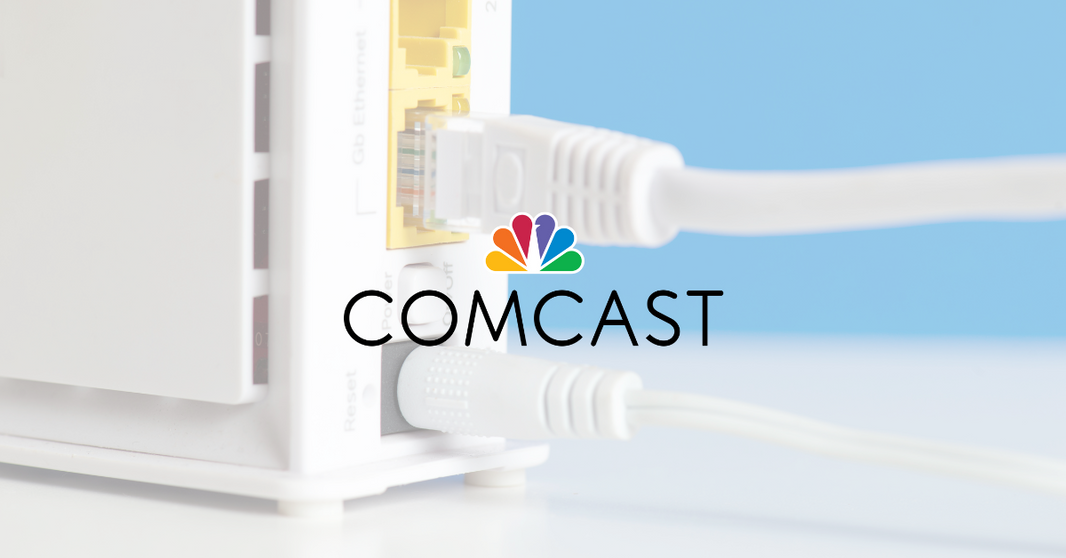
Stuck with “Xfinity can’t activate modem” in the app? This 2025 guide explains quick fixes, LED light codes, and how to troubleshoot activation iss...

Looking to eliminate Wi-Fi dead zones in 2025? Our roundup of the year’s best Wi-Fi extenders highlights the fastest, most reliable devices to keep...