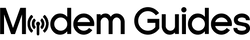How to Connect a Router to a Modem: 7 Easy Steps for Fast, Secure Home Internet (2025)
Set up your router and modem in minutes. Follow this 7‑step guide for a faster, more secure Wi‑Fi network—ideal for any home or small office.


The Arris TM822A is compatible with Optimum services and is one of the few cable modems they allow that has a built-in phone. The TM822A comes with 2 integrated phone lines and is backward compatible with previous DOCSIS versions. This Arris Cable modem also features 8x4 channel bonding which provides support for internet download speeds of up to 343 Mbps.
The TM822A Touchstone DOCSIS 3.0 8x4 Embedded Multimedia Terminal Adaptor (EMTA) TM822 delivers two lines of primary line Voice over IP (VoIP), and ultra-high-speed data access. The Arris TM822A cable modem was designed to support the services desired most users and enables the home or business to access the internet reliably at a high-speed rate. Additionally, this model allows you to be able to make and receive phone calls, and attach a VoIP security system. Own your modem today & start saving on expensive monthly rental fees!
The TM822A phone modem is compatible with Optimum cable, and some other smaller US-based providers. We always recommend calling your provider before ordering, even if you're with Optimum to ensure this model will work with your service plan, and will provision properly in your area.
The ARRIS TM822A is a high-performance cable modem that was designed for use with internet service providers (ISPs) such as Time Warner Cable and Xfinity. Its main purpose is to improve online streaming and gaming experiences. The ARRIS TM822A comes equipped with a variety of features, including those listed below:
Note: This information is based on the specifications provided by the manufacturer and may vary depending on the specific model or version.
This Arris modem is primarily used and is compatible with Optimum service in most areas. To verify that this model will work in your area, always contact your service provider's customer service prior to placing your order with us to confirm that this model will work with your service plan. Some service plan speeds may not be supported.


Set up your router and modem in minutes. Follow this 7‑step guide for a faster, more secure Wi‑Fi network—ideal for any home or small office.

Stop buffering on AT&T Fiber: compare 2025’s top Wi‑Fi 6/6E mesh extenders, learn key specs (speed, backhaul, Ethernet), and pick the perfect m...

Confused between a Wi‑Fi mesh system and plug‑in extenders? Discover the 2025 pros, cons, prices, and performance differences—including new Wi‑Fi 7...

Learn why router‑level parental controls beat device apps, follow our step‑by‑step setup instructions, and see 2025’s top 3 parental‑control router...

How to Reset Your Wi‑Fi Router (Step‑by‑Step Factory‑Reset & Reboot Guide) A quick router reset can cure random disconnects, sluggish speeds, a...

NETGEAR Nighthawk R7000: AC1900 Powerhouse for Fast, Secure Whole‑Home Wi‑Fi The Nighthawk R7000 is still a fan‑favorite in 2025 for a reason: it b...
ModemGuides
14311 Reese Blvd A2 STE 373
Huntersville, NC 28078
Congratulations! You qualify for free shipping!
There’s nothing in your cart yet