Internet Outages Are Up: How to Build a Resilient Home Network in 2025
Internet outages are rising in 2025, from ISP failures to Starlink downtime. Here’s how to prevent internet outages at home with proven tools like ...



Internet outages are rising in 2025, from ISP failures to Starlink downtime. Here’s how to prevent internet outages at home with proven tools like ...

Double NAT and CGNAT can block online gaming and port forwarding on PS5, Xbox, or PC. This guide shows step-by-step fixes for 5G home internet and ...
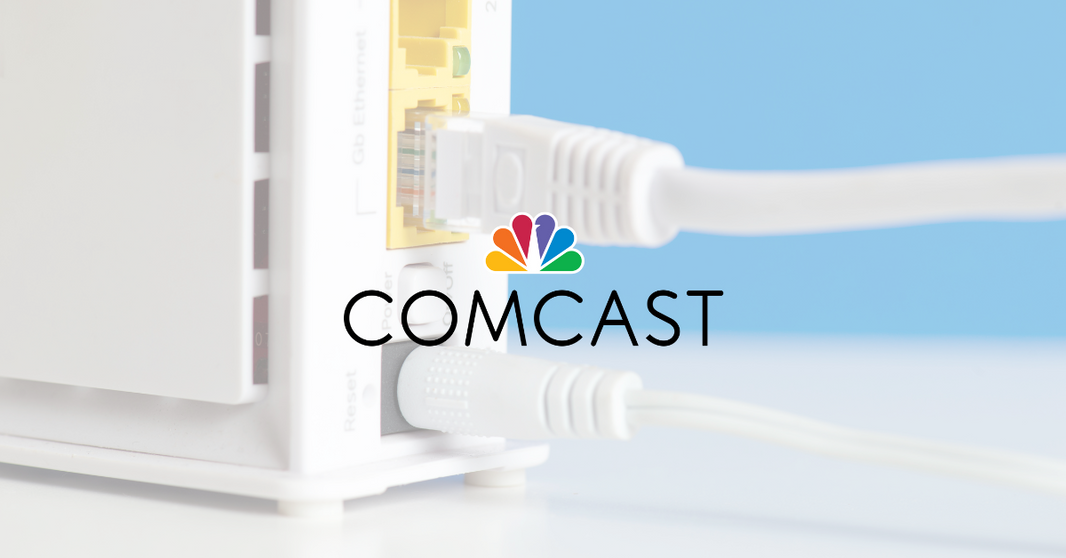
Stuck with “Xfinity can’t activate modem” in the app? This 2025 guide explains quick fixes, LED light codes, and how to troubleshoot activation iss...

Looking to eliminate Wi-Fi dead zones in 2025? Our roundup of the year’s best Wi-Fi extenders highlights the fastest, most reliable devices to keep...

Thinking about upgrading from Wi-Fi 6E? This guide explains the real-world benefits of Wi-Fi 7, whether to go mesh or single router, and which rout...

Our complete FiOS router setup guide makes installation easy. Follow these steps to boost WiFi coverage, improve speed, and secure your home network.