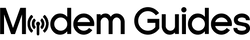Internet Outages Are Up: How to Build a Resilient Home Network in 2025
Internet outages are rising in 2025, from ISP failures to Starlink downtime. Here’s how to prevent internet outages at home with proven tools like ...


Uninterrupted High-Speed Internet Access
The NETGEAR Broadband High-Speed DSL (VDSL/ADSL) Modem is optimized for seamless, high-speed internet access. It is ideal for users with DSL internet service providers, providing an efficient and reliable online experience.
DSL Compatibility and High-Speed Performance
This modem supports a variety of internet protocols, including VDSL, VDSL2, ADSL, ADSL2, and ADSL2+, ensuring compatibility with a broad range of DSL internet services. It is specifically effective with CenturyLink (non-bonded VDSL) and Frontier (non-bonded VDSL), making it a versatile choice for many households.
Important Compatibility Information
Please note, the NETGEAR DSL Modem is not compatible with Verizon FiOS, AT&T U-Verse, upgraded vectoring CenturyLink DSLAM, or bonded VDSL services. It's crucial to check with your ISP before installation to ensure compatibility, especially for the required PPPoE username/password and VPI/VCI settings.
Setup is facilitated by an auto-detection wizard that simplifies the configuration process, making it user-friendly and accessible to all, regardless of tech proficiency.
User-Friendly Operation
Designed with user convenience in mind, the NETGEAR DSL Modem features a comprehensive support structure including an Instructional Video, User Manual, and User Guide, which help users fully understand and utilize the modem’s features.
Cost-Effective High-Speed Internet Access
Choosing this modem means opting for a cost-effective solution for high-speed internet access, providing reliable and high-speed connections at an unbeatable price, making it an ideal upgrade or replacement for your existing home network setup.
What's Included:
FAQs:
What protocols does this modem support?
Is this modem universally compatible?
What do I need from my ISP before installation?
Can I connect this modem directly to my computer?
Is this a cost-effective solution for internet access?
For the best experience, always verify compatibility with your internet service provider to ensure this modem meets your internet plan requirements and setup expectations.


Internet outages are rising in 2025, from ISP failures to Starlink downtime. Here’s how to prevent internet outages at home with proven tools like ...

Double NAT and CGNAT can block online gaming and port forwarding on PS5, Xbox, or PC. This guide shows step-by-step fixes for 5G home internet and ...
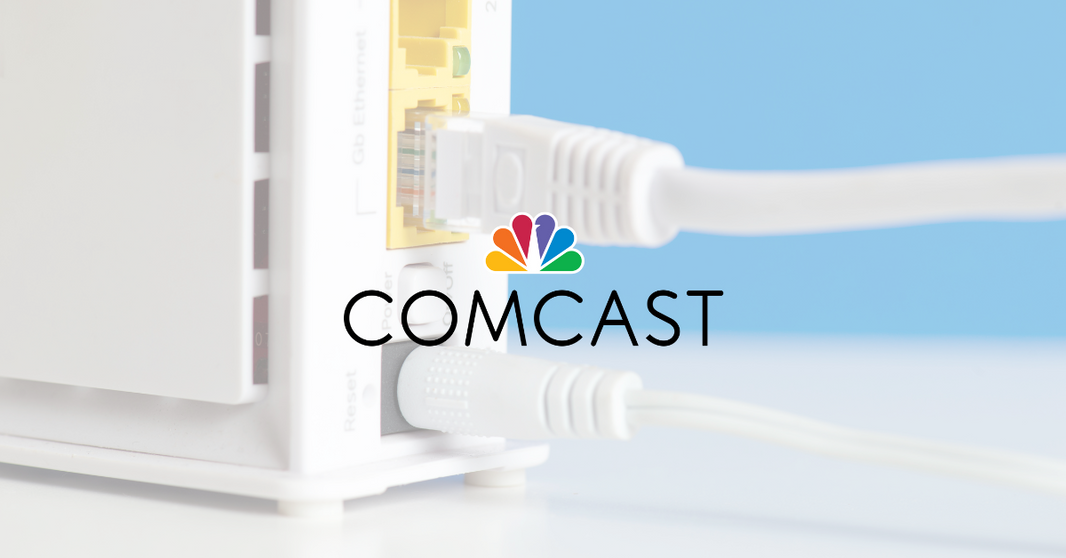
Stuck with “Xfinity can’t activate modem” in the app? This 2025 guide explains quick fixes, LED light codes, and how to troubleshoot activation iss...

Looking to eliminate Wi-Fi dead zones in 2025? Our roundup of the year’s best Wi-Fi extenders highlights the fastest, most reliable devices to keep...

Thinking about upgrading from Wi-Fi 6E? This guide explains the real-world benefits of Wi-Fi 7, whether to go mesh or single router, and which rout...

Our complete FiOS router setup guide makes installation easy. Follow these steps to boost WiFi coverage, improve speed, and secure your home network.
ModemGuides
14311 Reese Blvd A2 STE 373
Huntersville, NC 28078
Congratulations! You qualify for free shipping!
There’s nothing in your cart yet