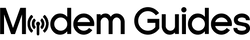How to Connect a Router to a Modem: 7 Easy Steps for Fast, Secure Home Internet (2025)
Set up your router and modem in minutes. Follow this 7‑step guide for a faster, more secure Wi‑Fi network—ideal for any home or small office.


Uninterrupted High-Speed Internet Access
The NETGEAR Broadband High-Speed DSL (VDSL/ADSL) Modem is optimized for seamless, high-speed internet access. It is ideal for users with DSL internet service providers, providing an efficient and reliable online experience.
DSL Compatibility and High-Speed Performance
This modem supports a variety of internet protocols, including VDSL, VDSL2, ADSL, ADSL2, and ADSL2+, ensuring compatibility with a broad range of DSL internet services. It is specifically effective with CenturyLink (non-bonded VDSL) and Frontier (non-bonded VDSL), making it a versatile choice for many households.
Important Compatibility Information
Please note, the NETGEAR DSL Modem is not compatible with Verizon FiOS, AT&T U-Verse, upgraded vectoring CenturyLink DSLAM, or bonded VDSL services. It's crucial to check with your ISP before installation to ensure compatibility, especially for the required PPPoE username/password and VPI/VCI settings.
Setup is facilitated by an auto-detection wizard that simplifies the configuration process, making it user-friendly and accessible to all, regardless of tech proficiency.
User-Friendly Operation
Designed with user convenience in mind, the NETGEAR DSL Modem features a comprehensive support structure including an Instructional Video, User Manual, and User Guide, which help users fully understand and utilize the modem’s features.
Cost-Effective High-Speed Internet Access
Choosing this modem means opting for a cost-effective solution for high-speed internet access, providing reliable and high-speed connections at an unbeatable price, making it an ideal upgrade or replacement for your existing home network setup.
What's Included:
FAQs:
What protocols does this modem support?
Is this modem universally compatible?
What do I need from my ISP before installation?
Can I connect this modem directly to my computer?
Is this a cost-effective solution for internet access?
For the best experience, always verify compatibility with your internet service provider to ensure this modem meets your internet plan requirements and setup expectations.


Set up your router and modem in minutes. Follow this 7‑step guide for a faster, more secure Wi‑Fi network—ideal for any home or small office.

Stop buffering on AT&T Fiber: compare 2025’s top Wi‑Fi 6/6E mesh extenders, learn key specs (speed, backhaul, Ethernet), and pick the perfect m...

Confused between a Wi‑Fi mesh system and plug‑in extenders? Discover the 2025 pros, cons, prices, and performance differences—including new Wi‑Fi 7...

Learn why router‑level parental controls beat device apps, follow our step‑by‑step setup instructions, and see 2025’s top 3 parental‑control router...

How to Reset Your Wi‑Fi Router (Step‑by‑Step Factory‑Reset & Reboot Guide) A quick router reset can cure random disconnects, sluggish speeds, a...

NETGEAR Nighthawk R7000: AC1900 Powerhouse for Fast, Secure Whole‑Home Wi‑Fi The Nighthawk R7000 is still a fan‑favorite in 2025 for a reason: it b...
ModemGuides
14311 Reese Blvd A2 STE 373
Huntersville, NC 28078
Congratulations! You qualify for free shipping!
There’s nothing in your cart yet