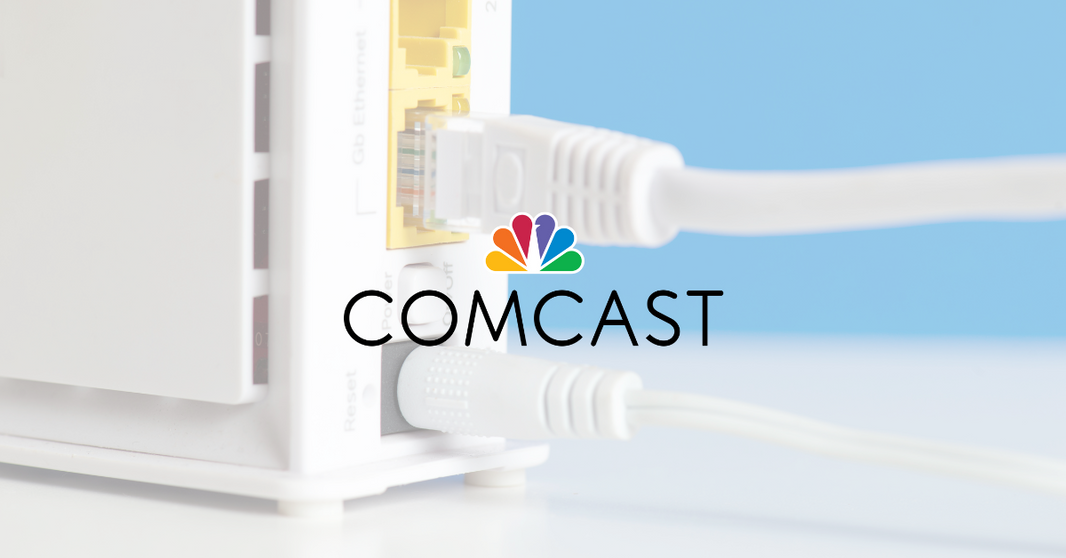Netgear R7000 Product Details
The Netgear Nighthawk R7000 WiFi router is renowned for its capability to support combined wireless internet speeds of up to 1900 Mbps. This router features dual-band networks (2.4GHz and 5GHz) that work together seamlessly, making it suitable for most Gigabit internet plans. Here’s a closer look at what the R7000 has to offer:
Optimizing Nighthawk WiFi Performance
To maximize the performance of your dual-band WiFi, use the 2.4GHz wireless network for stationary devices and mobile devices that are farther away from your router, as it provides a stronger signal over greater distances. For devices requiring faster connections, such as gaming consoles and smart TVs, the 5GHz band is recommended. This band should ideally be used in the same room as the router due to its limited ability to penetrate through walls and other materials.
For the best coverage, it's advisable to use a free WiFi scanner app to assess the signal strength in different areas of your home.
Cybersecurity with NETGEAR Armor
The R7000 router is equipped with NETGEAR Armor powered by Bitdefender, offering comprehensive cybersecurity protection against a wide array of cyberthreats, including viruses, spyware, ransomware, and more. It provides instant alerts for any blocked threats and allows you to monitor the security status of all devices connected to your network.
Smart Parental Controls with Circle
With Circle Smart Parental Controls, you can manage content and online time across all connected devices. This includes setting time limits for specific apps and websites, pausing the internet, and establishing bedtimes for different family members.
Designed for High-Bandwidth Activities
The R7000 excels in handling high-bandwidth online activities thanks to its 1GHz dual-core processor and features like Dynamic QoS, which prioritizes bandwidth for gaming and streaming. External antennas and Beamforming+ technology enhance mobile speeds and provide stable connectivity throughout your home.
Dynamic Quality of Service (QoS)
Dynamic QoS is especially beneficial for users who stream videos or play online games, as it manages internet traffic to reduce congestion and prioritizes bandwidth for latency-sensitive applications.
Nighthawk App for Easy Management
The Nighthawk App makes setting up your router straightforward and provides access to additional features, such as internet speed tests and network monitoring.
What's Included:
- Netgear R7000 Wireless Router
- 3x Original Netgear Antennas
- Ethernet Cable
- Power Supply Cable
- Online Installation Manual
For further assistance and details like firmware updates, setting up the R7000 as a repeater, and finding your IP address, refer to the Netgear R7000 Manual & Product Guides. Whether you're gaming, streaming, or simply browsing, the R7000 is built to provide a powerful and secure WiFi experience.