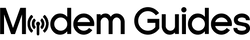How to Connect a Router to a Modem: 7 Easy Steps for Fast, Secure Home Internet (2025)
Set up your router and modem in minutes. Follow this 7‑step guide for a faster, more secure Wi‑Fi network—ideal for any home or small office.


The TP-Link Archer C3200 wireless router is designed to provide exceptional Wi-Fi performance and coverage for homes and offices. Here are the key features:
Tri-Band Technology: The Archer C3200 utilizes Tri-Band technology to operate three separate Wi-Fi channels simultaneously, allowing for a network that can connect to more devices without sacrificing performance.
Seamless Streaming and Gaming: With a combined Wi-Fi speed of up to 3200Mbps, the Archer C3200 enables smooth online gaming and 4K Ultra HD video streaming across multiple devices simultaneously, without any lag.
Maximum Coverage and Stability: Equipped with six high-performance external antennas, the Archer C3200 offers extensive coverage and signal stability. Beamforming technology further enhances Wi-Fi coverage by locating wireless devices to establish stronger and more reliable connections.
Powerful Processing: The router features a powerful 1GHz dual-core CPU and three co-processors, allowing it to handle the demands of multiple users browsing, streaming, and gaming simultaneously without interruption.
Lightning-Fast Wired Performance: External hard drives can be connected directly to the Archer C3200 via its USB 3.0 and 2.0 ports, enabling easy file sharing across the network. Additionally, four Gigabit Ethernet ports provide blazing wired speeds, ideal for gaming consoles, PCs, and smart TVs.
Easy Setup and Management: Setting up the Archer C3200 is straightforward with its intuitive web interface and the Tether app. The Tether app allows users to manage network settings, including parental controls and media sharing, from any Android or iOS device.
Product Features:
What's Included:
Upgrade to the TP-Link Archer C3200 for enhanced Wi-Fi performance, extensive coverage, and seamless connectivity for all your devices.


Set up your router and modem in minutes. Follow this 7‑step guide for a faster, more secure Wi‑Fi network—ideal for any home or small office.

Stop buffering on AT&T Fiber: compare 2025’s top Wi‑Fi 6/6E mesh extenders, learn key specs (speed, backhaul, Ethernet), and pick the perfect m...

Confused between a Wi‑Fi mesh system and plug‑in extenders? Discover the 2025 pros, cons, prices, and performance differences—including new Wi‑Fi 7...

Learn why router‑level parental controls beat device apps, follow our step‑by‑step setup instructions, and see 2025’s top 3 parental‑control router...

How to Reset Your Wi‑Fi Router (Step‑by‑Step Factory‑Reset & Reboot Guide) A quick router reset can cure random disconnects, sluggish speeds, a...

NETGEAR Nighthawk R7000: AC1900 Powerhouse for Fast, Secure Whole‑Home Wi‑Fi The Nighthawk R7000 is still a fan‑favorite in 2025 for a reason: it b...
ModemGuides
14311 Reese Blvd A2 STE 373
Huntersville, NC 28078
Congratulations! You qualify for free shipping!
There’s nothing in your cart yet