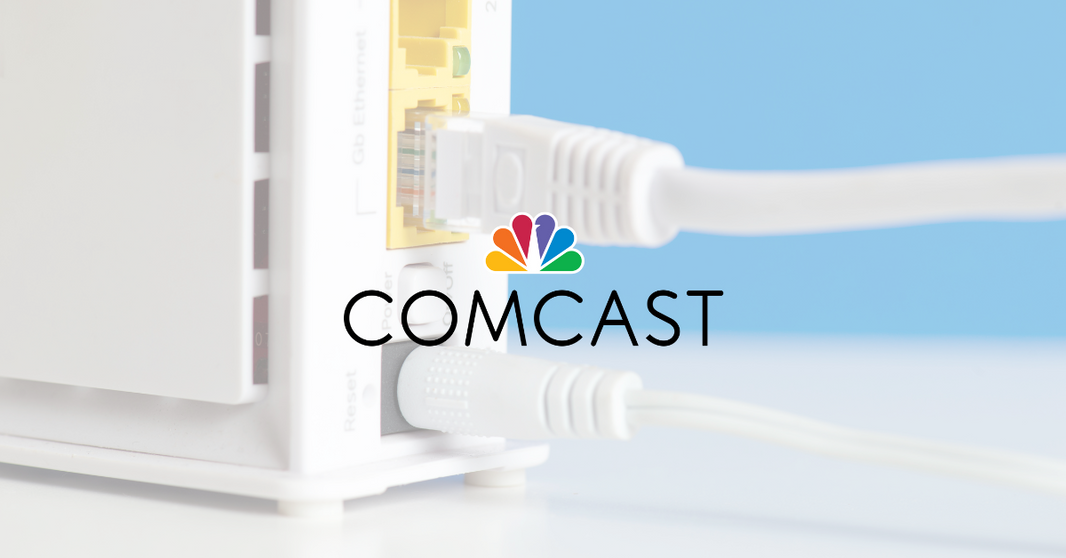Xfinity xFi WiFi Range Extending Pods - 3-Pack for Ultimate Home WiFi Coverage
Overview
Elevate your home WiFi network with the Xfinity xFi WiFi Range Extending Pods 3-Pack (White), designed exclusively for use with Xfinity rented routers and modems. This first-generation solution is your key to resolving connectivity issues, banishing dead zones, and securing more uniform WiFi coverage across larger or multi-story homes. Tailored for Xfinity customers, these Pods enhance your online experience, whether you're browsing on a personal computer, streaming media, or connecting smart home devices.
Key Features
Exclusive Compatibility with Xfinity Rented Routers
Crafted for perfect integration with Xfinity rented routers and modems, the xFi Pods ensure a seamless connection for Xfinity subscribers. It's critical to note these Pods are not compatible with Comcast-owned or consumer-owned routers, making them a unique benefit for Xfinity's renting customers.
Simple Plug-In and Self-Setup
The xFi Pods boast a user-friendly plug-in and self-installation process. Just plug the Pods into any indoor electrical outlets around your home, pair them with your Xfinity Gateway using the Xfinity app, and follow the easy setup guide. This DIY approach eliminates the need for professional assistance, offering a straightforward path to enhanced WiFi.
Tailored WiFi Coverage
With the 3-Pack xFi WiFi Range Extending Pods, you're equipped to fill your home with robust WiFi coverage. Working in concert with your Xfinity Gateway, they establish a mesh WiFi network that eradicates dead spots and ensures consistent coverage across all corners of your home, making them ideal for homes with 5+ bedrooms or multiple floors.
Full Network Control with the xFi App
Enhance your WiFi management with the xFi app, giving you complete control over your home network. Monitor connections, set access schedules, and troubleshoot from anywhere, all through a simple app interface. Managing your home WiFi has never been more intuitive.
Upgraded Performance for a Superior WiFi Experience
Engineered for optimal performance, the xFi Pods deliver faster speeds and a more reliable connection compared to their predecessors. This upgrade means smoother streaming, quicker downloads, and a more dependable internet experience in every room of your house.
Specifications
-
Brand: Xfinity
-
Model Name: XFI
-
Special Feature: WPS
-
Compatible Devices: Personal Computer
-
Frequency: 5 GHz
-
Recommended Uses For Product: Home
-
Connectivity Technology: Wi-Fi
-
Color: White
-
Item Weight: 0.4 Ounces (each pod)
-
Control Method: App
Conclusion
For Xfinity customers looking to elevate their home internet experience across a larger area or multiple stories, the Xfinity xFi WiFi Range Extending Pods 3-Pack presents an unrivaled solution. With effortless setup, exclusive compatibility with Xfinity rented equipment, and advanced mesh WiFi technology, these Pods transform your home into a bastion of seamless connectivity. Prepare to enjoy a new level of WiFi performance and coverage with the Xfinity xFi Pods.