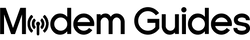Spectrum-Approved Modems in 2025: What Actually Works (and What to Avoid)
If you’re on Spectrum and want better performance without monthly equipment fees, the safest path is a DOCSIS 3.1 modem that Spectrum lists as authorized for your address, ideally with a 2.5 GbE port if you’re on 1 Gbps or higher. This guide decodes Spectrum’s “use your own equipment” policy, maps picks to speed tiers, and gives you a quick activation script.
First things first: Spectrum’s rules (and why the list changes)
Spectrum allows customer-owned modems that are authorized for its network, but only Spectrum-provided hardware is fully supported by their techs. Their “Use Your Own Equipment” page is the system of record; model authorizations can change as firmware and network features evolve. Always verify your address before you buy.
Pro tip: Spectrum keeps separate support pages for equipment and self-install. Bookmark them so you can re-check authorization and walk activation if needed.
Why DOCSIS 3.1 (and 2.5 GbE) is the 2025 default
Spectrum has been upgrading upstream (“high-split”) across phases to prep for multi-gig and, eventually, DOCSIS 4.0. That uplift shows up as significantly higher upload speeds for DOCSIS 3.1 customers, with broader D4.0 enablement to follow. In short: 3.1 is the value sweet spot right now, and a 2.5 GbE LAN port avoids bottlenecks on ≥1 Gbps plans.
Best Spectrum-compatible modem picks by speed tier (2025)
Use this as a shortlist to research; confirm each model for your address on Spectrum’s authorization page before purchase. Examples below reflect models commonly seen on Spectrum and similar cable networks in 2025.
Up to 300–500 Mbps (budget tiers)
-
Arris SURFboard SB8200 (DOCSIS 3.1, 2×1 GbE) – Proven, inexpensive 3.1 workhorse.
-
NETGEAR CM1000 / NETGEAR CM1100 (DOCSIS 3.1) – Both of these models are reliable, widely deployed gig-adjacent options.
1 Gbps (Gig)
-
Arris S33 / S34 (DOCSIS 3.1, 2.5 GbE) – Compact, multi-gig-capable WAN port for clean >1 Gbps LAN throughput.
-
Motorola MB8611 (DOCSIS 3.1, 2.5 GbE) – Popular choice with consistent real-world results.
2 Gbps+ / Multi-Gig (where available)
-
NETGEAR CM2000 / CM3000 (DOCSIS 3.1, 2.5 GbE) – Best fit when you want headroom while D4.0 retail gear remains scarce.
-
Hitron CODA56 (DOCSIS 3.1, 2.5 GbE) – Strong value pick; check address-level approval first.
Why not DOCSIS 4.0 yet? Retail D4.0 modems are only beginning to surface; most households will still get excellent results from DOCSIS 3.1 while Spectrum expands high-split and D4.0 access nodes.
Combo gateway vs standalone modem
-
Standalone modem + separate router = best performance and upgrade flexibility (swap Wi-Fi later without touching the WAN).
-
All-in-one gateway = simpler, but you’re locked into the vendor’s Wi-Fi and firmware cadence; only pick if Spectrum explicitly authorizes that exact gateway for your address.
What to avoid
-
Old DOCSIS 3.0 for gig tiers. It can cap throughput and miss upstream features Spectrum enables with high-split. Choose 3.1+ instead.
-
Unlisted / “almost the same” variants. Similar model numbers don’t guarantee authorization—Spectrum checks exact models.
-
Questionable refurbs without warranty. See checklist below.
Refurbished buying checklist (safe & fast)
-
Confirm address-level authorization for the exact model/part # on Spectrum’s page.
-
Look for a 30–90 day warranty and a documented clean activation history (no unpaid balances tied to the MAC).
-
Prefer DOCSIS 3.1 + 2.5 GbE for 1 Gbps or higher plans (future-proofs a coming router upgrade).
-
On arrival, update firmware via ISP (happens automatically after provisioning), then run a speed + latency test.
Fast activation script (copy/paste for chat or phone)
You: “Hi, I’m activating my own modem on Spectrum. Here’s the info:
• HFC/MAC: [XX:XX:XX:XX:XX:XX]
• Model: [Exact model] (DOCSIS 3.1)
• Plan: [Your speed tier]
Please provision for my tier and push the latest config. I’ll reboot now to complete.”
If uploads look capped after activation:
“Can you refresh the modem, confirm it’s on the correct config file for my plan, and verify OFDM/OFDMA channels are locked? I’m seeing sub-spec upload.”
(You can also self-install and activate through your Spectrum account/app.)
FAQ
Can I still use my own modem with Spectrum?
Yes—if the model is authorized for your address. Spectrum’s page explains the policy and links to the compliant list.
Is Spectrum upgrading uploads?
Yes. Spectrum is rolling high-split in phases (with 2×1 Gbps service in some markets) and preparing for D4.0, which is why DOCSIS 3.1 modems remain a smart buy right now.
When should I consider DOCSIS 4.0 hardware?
When retail D4.0 modems are widely available and your address shows D4.0-level service availability. Until then, 3.1 covers nearly all current Spectrum plans.