How to Set Up a FiOS Router: A Step-by-Step Guide
Our complete FiOS router setup guide makes installation easy. Follow these steps to boost WiFi coverage, improve spee...

Our complete FiOS router setup guide makes installation easy. Follow these steps to boost WiFi coverage, improve speed, and secure your home network.

If your phone won’t connect to Wi-Fi while everything else works, these expert-tested fixes will get you online fast. Learn the exact iPhone/Androi...

Learn how to quickly share your WiFi password on iPhone without typing it out. This simple step-by-step guide shows you how to securely connect App...

Boost your WiFi coverage with an extender in just minutes. This guide shows you how to connect, configure, and troubleshoot your WiFi extender for ...
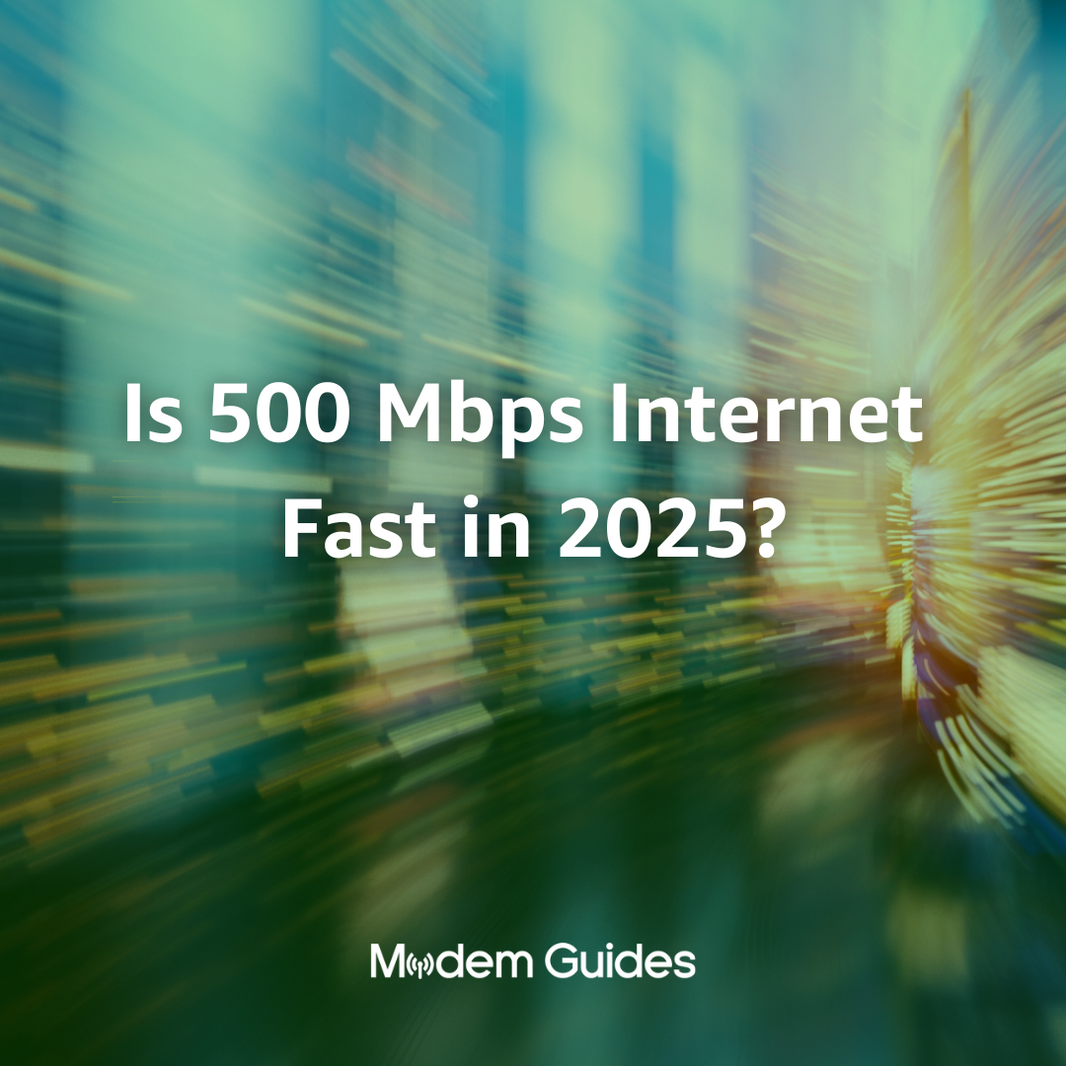
Is 500 Mbps internet fast in 2025? See real download times, 4K streaming/gaming capacity, pricing, and the best compatible hardware (DOCSIS 3.1 mod...

Set up your router and modem in minutes. Follow this 7‑step guide for a faster, more secure Wi‑Fi network—ideal for any home or small office.

Stop buffering on AT&T Fiber: compare 2025’s top Wi‑Fi 6/6E mesh extenders, learn key specs (speed, backhaul, Ethernet), and pick the perfect m...

Confused between a Wi‑Fi mesh system and plug‑in extenders? Discover the 2025 pros, cons, prices, and performance differences—including new Wi‑Fi 7...

Learn why router‑level parental controls beat device apps, follow our step‑by‑step setup instructions, and see 2025’s top 3 parental‑control router...

How to Reset Your Wi‑Fi Router (Step‑by‑Step Factory‑Reset & Reboot Guide) A quick router reset can cure random disconnects, sluggish speeds, a...

NETGEAR Nighthawk R7000: AC1900 Powerhouse for Fast, Secure Whole‑Home Wi‑Fi The Nighthawk R7000 is still a fan‑favorite in 2025 for a reason: it b...

Master your home network in minutes. Learn how to find your router’s IP address, log in to the admin panel, change the Wi‑Fi password, enable paren...

Wondering what the best modems are for Cox Cable in 2025? We have you covered with our list of the top models for performance and reliability.

How to Log In and Manage Your Router's Settings Your router is a crucial part of your home network, yet many people aren't familiar with accessing...

How to Install & Set Up Your Spectrum Router – A Complete Guide Getting your home or office online with Spectrum is easier than you might thi...

Best Wi‑Fi Routers & Signal‑Boosting Tips for Apartment Living (2025 Edition) Apartments come with networking headaches that single‑family hom...

Skip the phone tree! Get the fastest ways to reach AT&T support by phone, live‑chat or Twitter, plus pro tips to talk to a human, loyalty‑team ...

Follow this easy 6‑step tutorial to pair any Wi‑Fi extender with your router using WPS or a web setup. Learn ideal placement, pro tips for faster s...

Step‑by‑step guide to solve Spectrum Wi‑Fi outages, slow speeds, and connection drops—simple fixes anyone can try before calling support.

Sharing your WiFi password can be a bit of a hassle, especially if it’s a long string of random characters. Luckily, if you’re an iPhone user, ther...